Overview
Settings
Settings can be accessed under the System menu tab in the administration. The Settings page lets you manage stores and their individual settings.
Editing a store's settings
Store settings can be accessed under System > Settings. If this is the administrator's first time in the Settings area, there will only be one store named Your Store (Default). Clicking "Edit" under "Action" will direct you to a series of tabs containing the default settings of the store.
- General
- Local
- Design
- Option
- Image
- SEO
- Cache
- Security
- Fraud
- Server
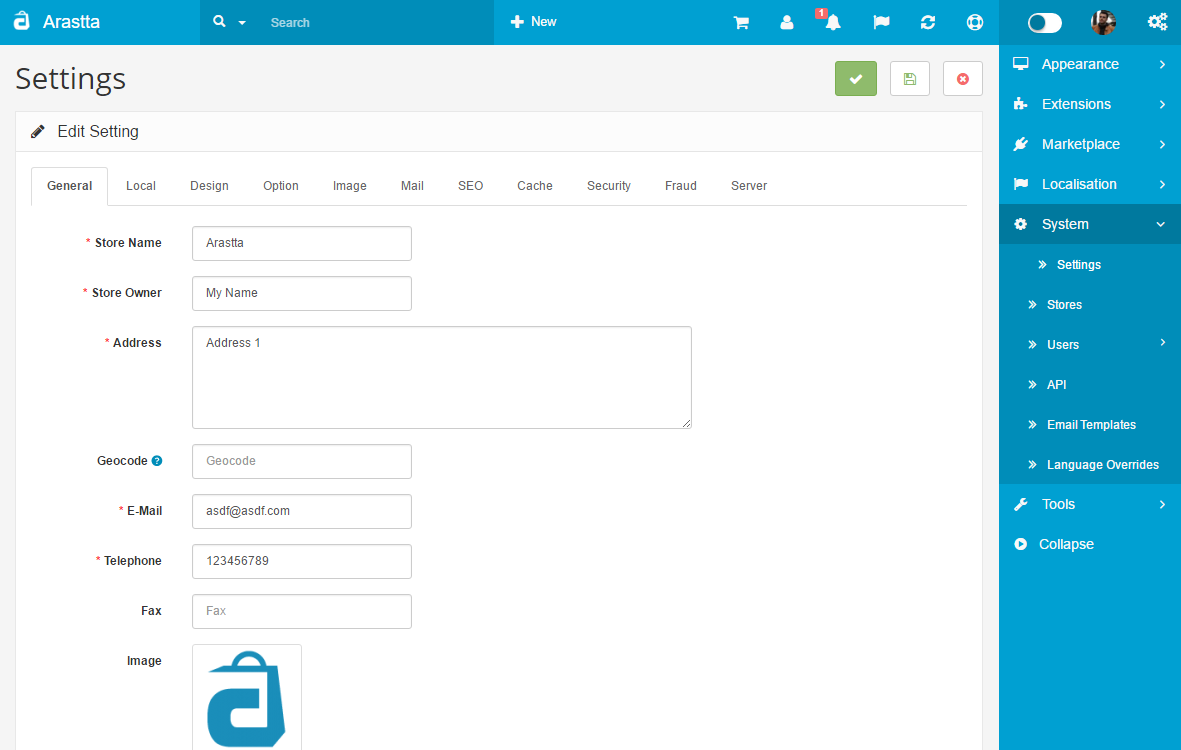
Found errors? Think you can improve this documentation? Please edit this page.
