Installation
Quick set-up instructions for beginners.
This guide will walk you through how to successfully install and uninstall Arastta. Here you can find the Detailed Installation article for detailed set-up instructions.
Learn how to install Arastta eCommerce on your local or remote server in just minutes. For more please visit Tutorials.
Installation process
- Download the most recent Arastta package. The download page offers access to the latest and previous versions of Arastta.
- Upload the downloaded package onto your server.
- Unpack the Arastta archive to the web-root directory of your server.
Launch the Installer
Open the link: http://your-domain/arastta-directory/ in your browser. It will start the installation wizard.
Step 1. Language
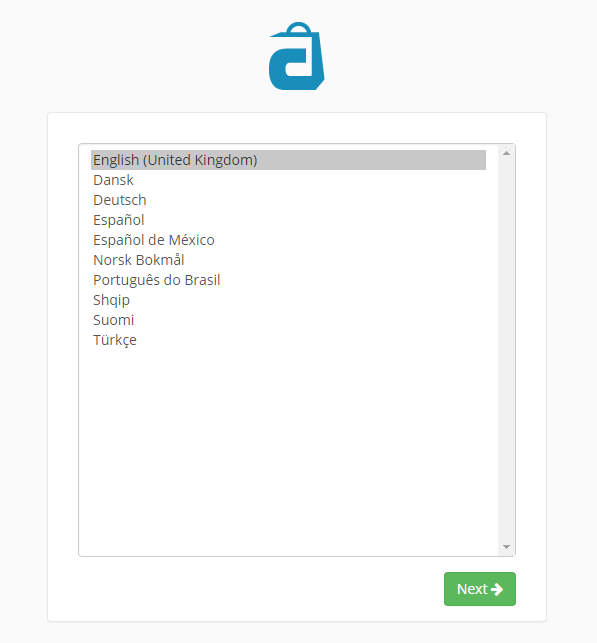
The first step is choosing which language you want to use. This is a good way for all who want to use a different language as default.
Step 2. Database
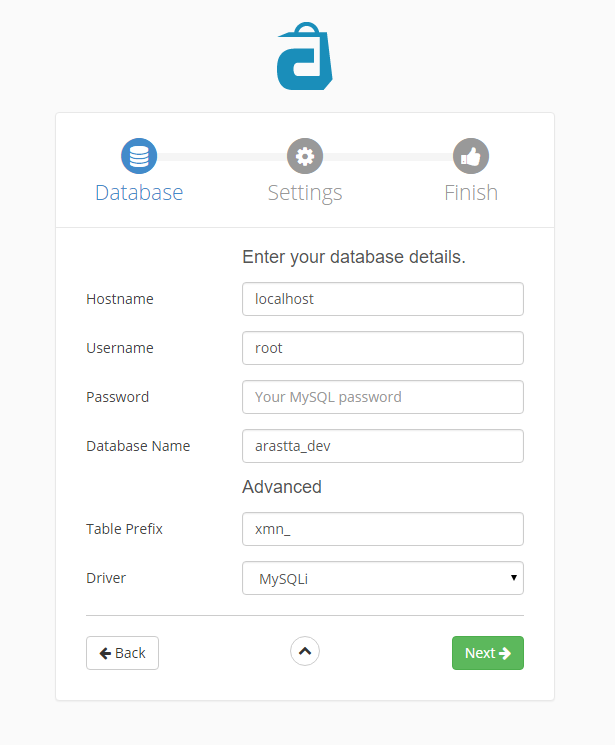
You need to fill in the spaces by adding the database connection details (Hostname, Username/Password and Database Name). Also the Advanced part (Driver) allows you to set the Table Prefix and choose the database type. You can use any already created database or let Arastta create it for you during the installation.
Step 3. Settings
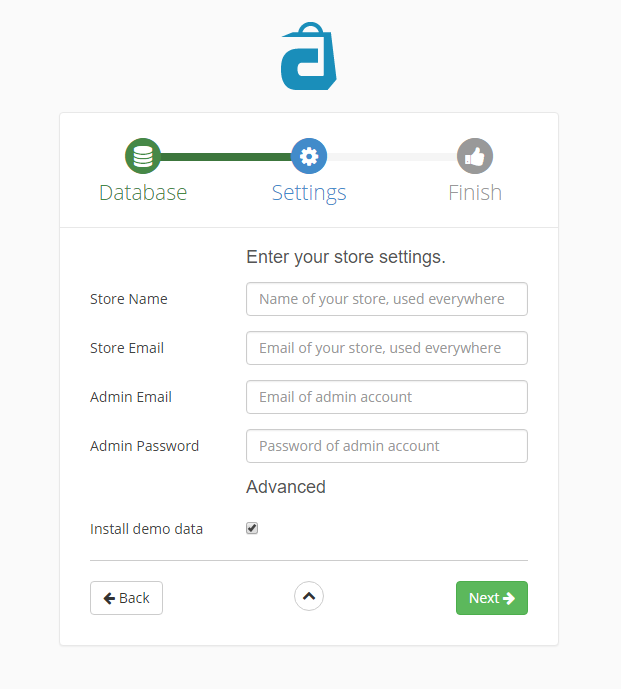
This step allows you to add the Store Name & E-mail also to create a new Admin E-mail and Password for administration access to the Arastta shop. And the Advanced part allows you to install or not the demo data.
Step 4. Finished
Now that installation is complete. You now have the option to browse the store front or choose to log into the admin panel.
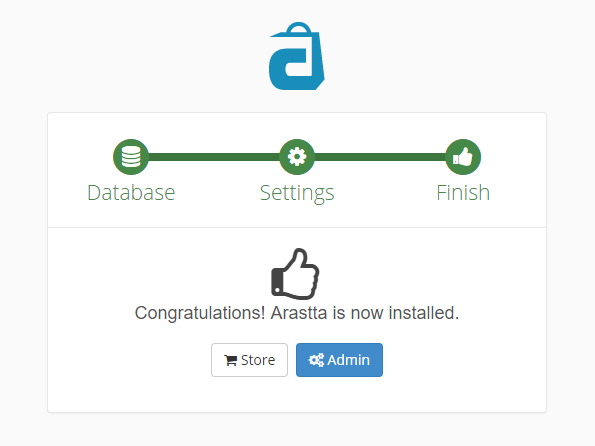
Updating Arastta
Arastta releases new versions from time to time with updated features and bug fixes. To learn how to update a store from an earlier version of Arastta, visit Updating Arastta.
Uninstalling Arastta
Uninstalling Arastta is a quick and simple process.
- Delete the files/folders in the location you uploaded them to in Filezilla.
- Delete the Arastta database from MySQL Databases or phpMyAdmin.
Support
If there are any issues regarding your store's installation or update, please visit the Installation, Upgrade, & Config Support section of the Arastta community forum.
