How to Enable Maintenance Mode?
Here, we will review the process of enabling maintenance mode on your Arastta store. This means that you will place your store into offline mode and hide the changes that you make on your store until you fully complete them.
When the maintenance mode is enabled on your store and you are not logged in as administrator, you will see the following message when trying to access your store.
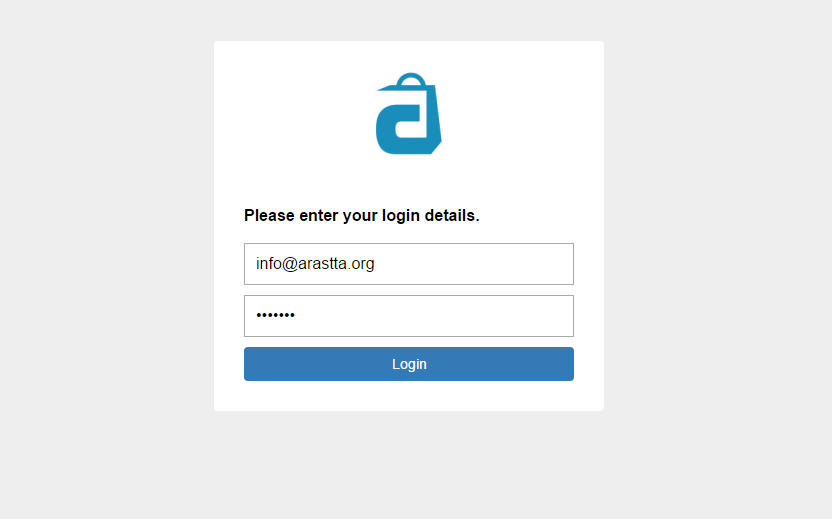
To enable Maintenance Mode for your store, follow the steps provided below:
- Log in as administrator and navigate to the System > Settings in the main menu and then go to Server tab.
- Find the Maintenance Mode and change the radio button from No to Yes.
- Click the Save or Save & Close button at the top to keep the changes.
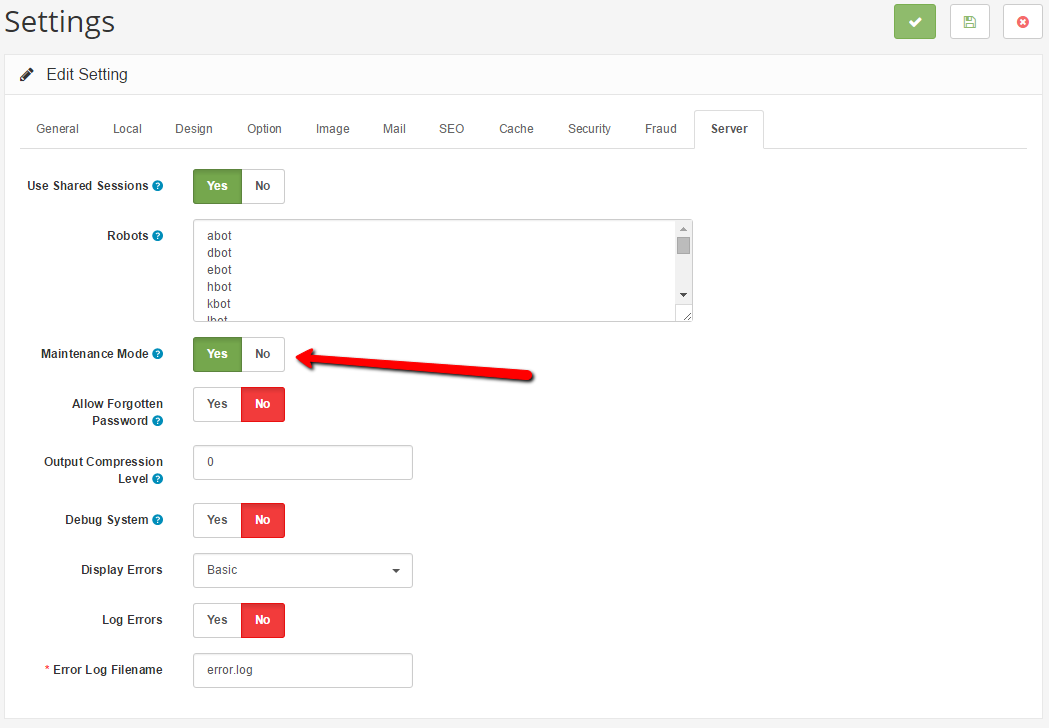
To put your store back online
Repeat the steps above and making sure the Maintenance Mode switch is set to off.
Found errors? Think you can improve this documentation? Please edit this page.
