Attributes
Attribute Tab
Attributes are the specifications that are compared between products in the Product Comparison. Attributes are originally created under Catalog > Attributes. In Catalog > Products, selecting an attribute will assign an attribute directly to a specific product. If Arastta was just installed, it will be blank. Press "Add" and a form below should appear. Fill in the blanks with the attribute name and information, and click "Add Attribute".
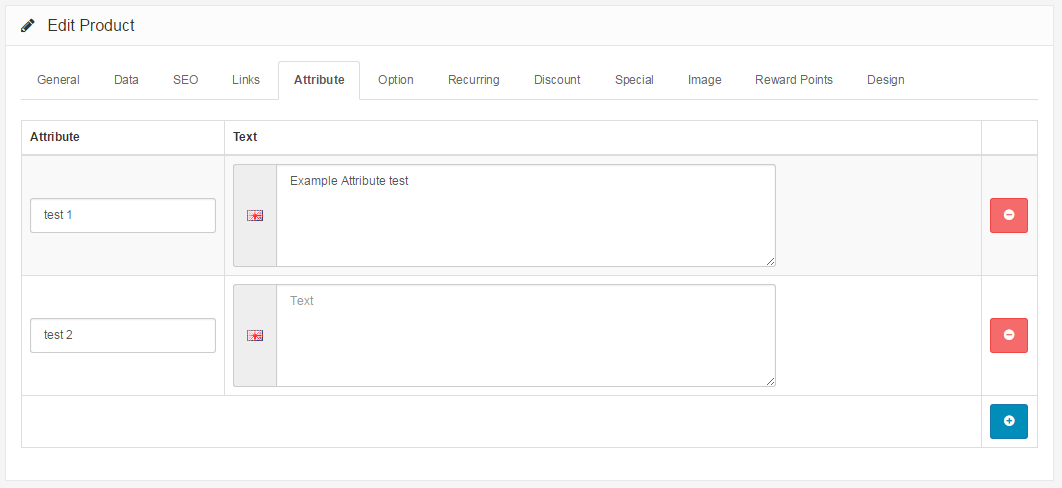
For example, if a customer wanted to compare monitor size of a computer monitor with another product with a monitor, we could create an attribute for the product. Under "Attribute" we would call it "Monitor size"; in the Text box area we would type the dimensions of the monitor of that specific product, and click "Add Attribute". See Attributes for a more in depth explanation of attributes.
