Customer Search Reports
If you wonder what is searched on your site by your customers, you can learn it by navigating to Reports > Customers > Search section and see what terms are searched on your site by your customers.
Please note that, this report type only records searchs made by a logged-in customers. Other searches made by guests (not logged-in visitors) will not be recorded.
How to enable Search reports
By default, tracking the search data is not enabled on Arastta. You need to activate this feature if you want to track the searches. You can navigate to System > Settings page and open Option tab.
There, you need to choose Yes for Customers Searchesoption.
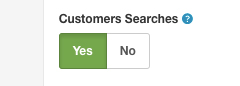
Found errors? Think you can improve this documentation? Please edit this page.
