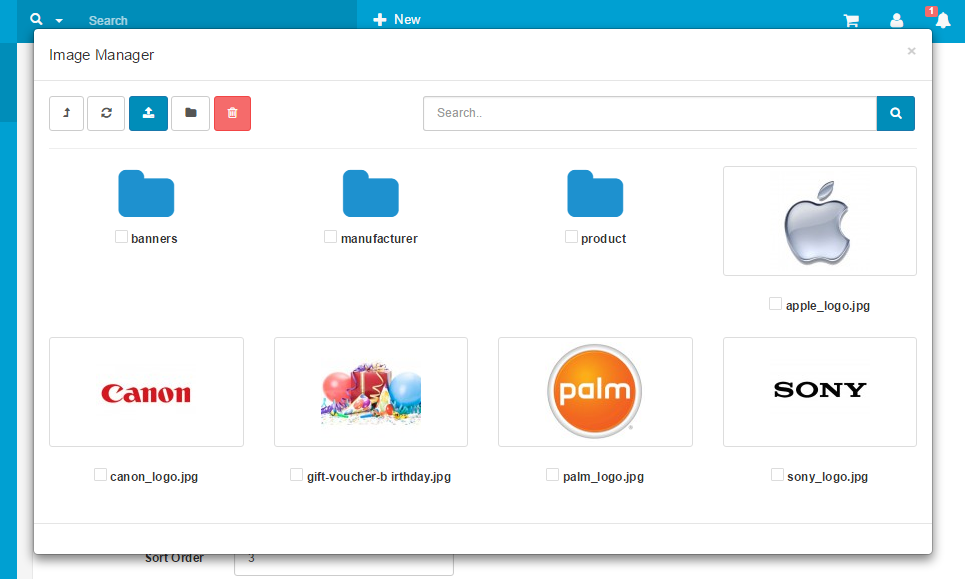Image manager
The Image Manager is a tool used in the administration to upload image files. Banners, categories, product images, the store logo, and manufacturers will all need images uploaded using the Image Manager.
Clicking over the image and then the "Edit" button will open up a new window called the "Image Manager". The "image" folder is the root folder of all images where Arastta was installed. You can use an FTP client to add and delete images in your "image" folder. Another way to add images is to click the "Upload" button in the toolbar, which will open up your computer's file directory to directly add them. The images below were provided for the default products. Select an image by clicking on one, and press the "Delete" button in the toolbar to delete it.