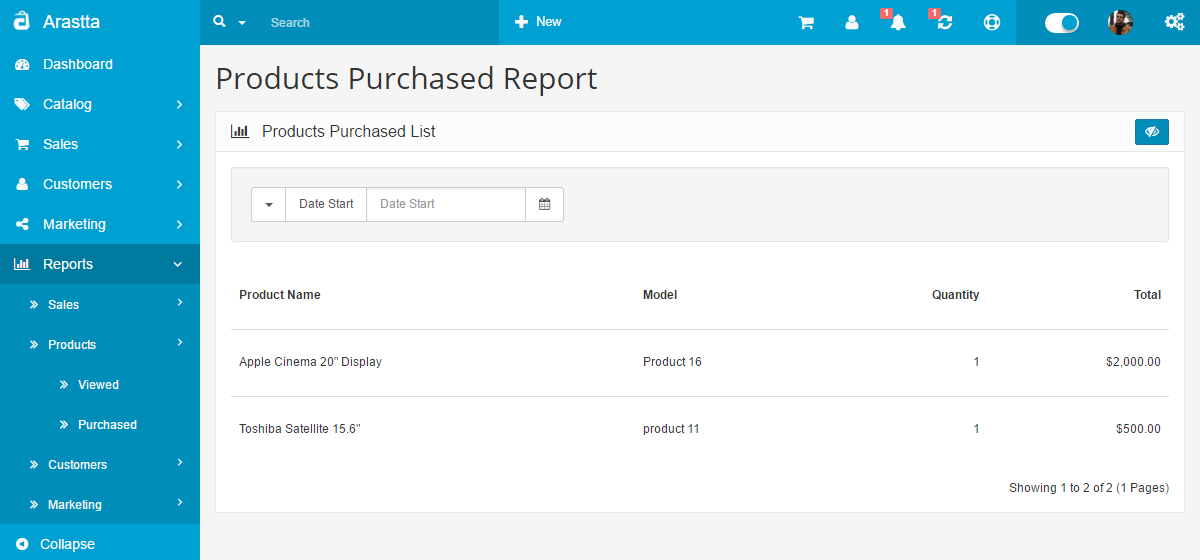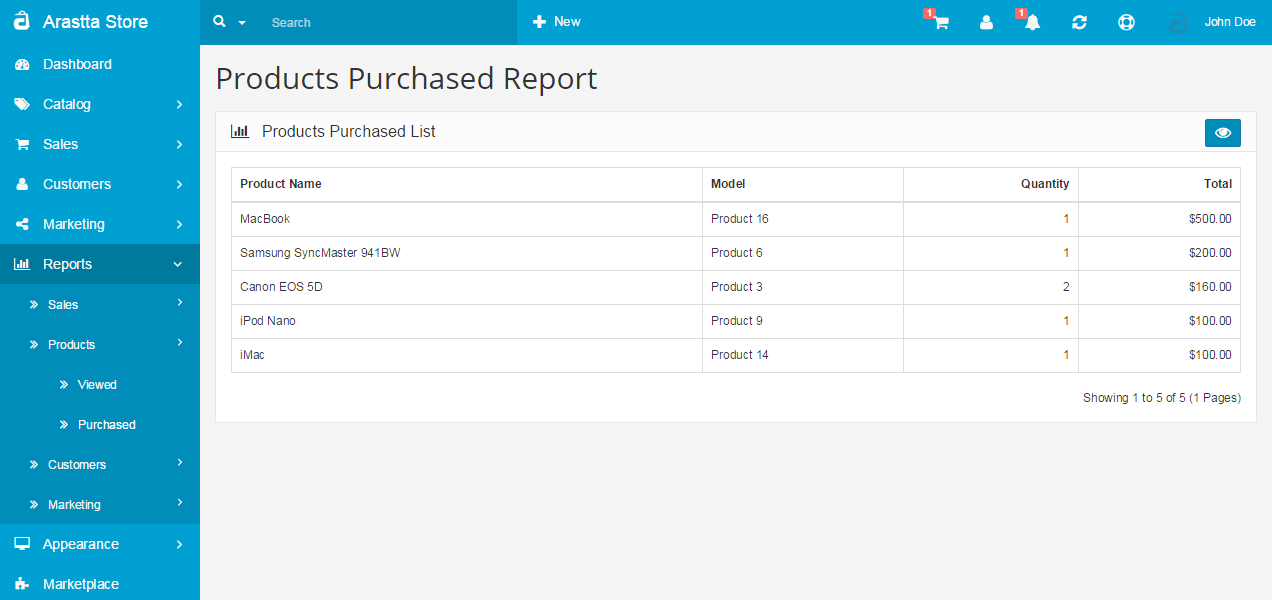Products Purchased Report
You can switch between Basic and Advanced modes from the tabs below.
The Products Purchased Report can be found under Reports > Products > Purchased. The report will display the all the products purchased from the store. The products are positioned according to the total amount of money acquired for that product: the highest at the top and lowest at the bottom.
The Filter button lets you customize which products are shown on the list. Selecting a date start and date end will only show the products purchased between those two dates. Selecting an order status will display the all the products purchased within a status, such as Pending or Completed.
Found errors? Think you can improve this documentation? Please edit this page.