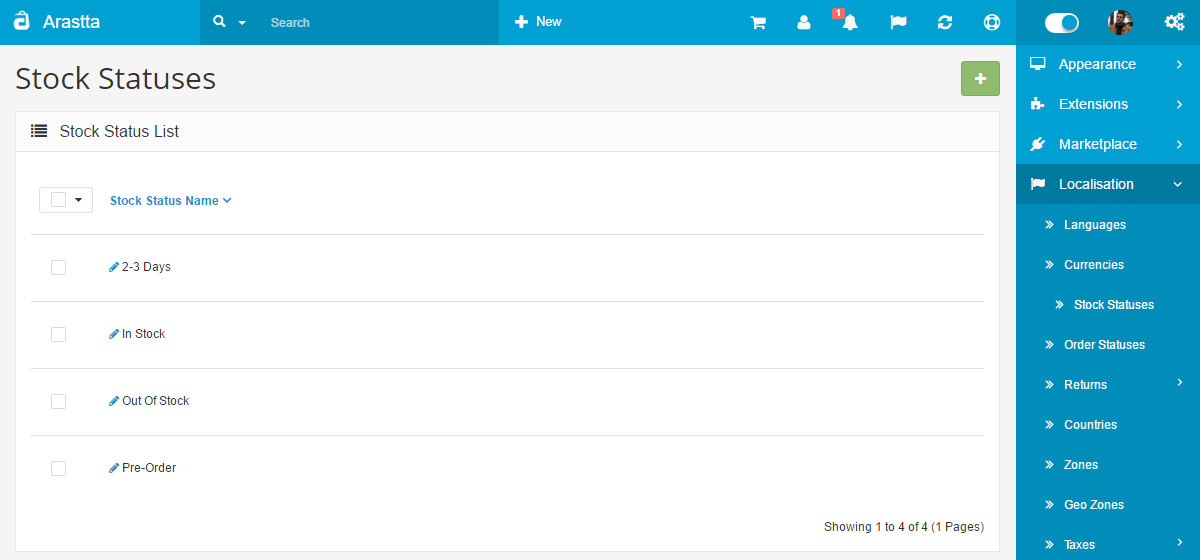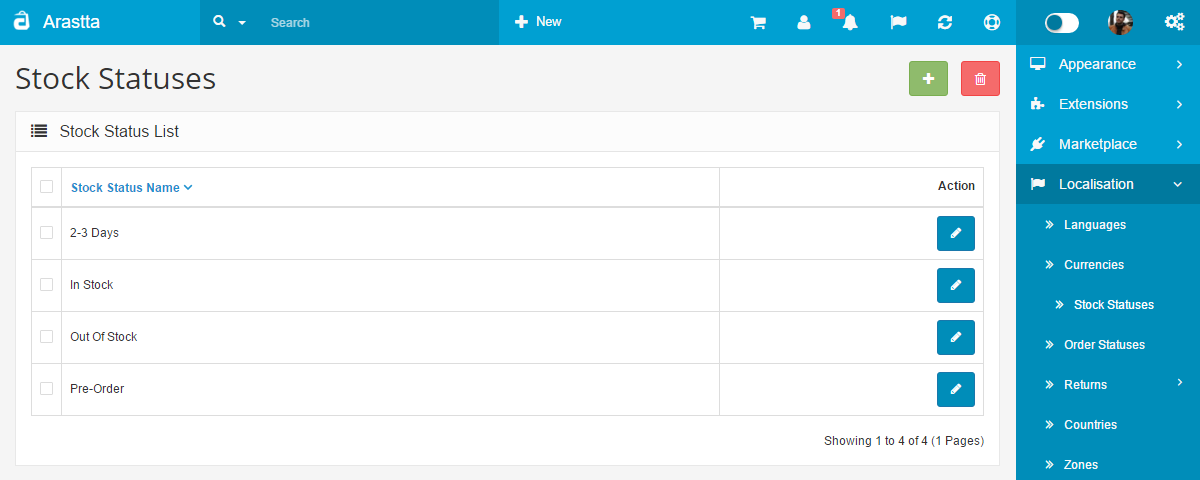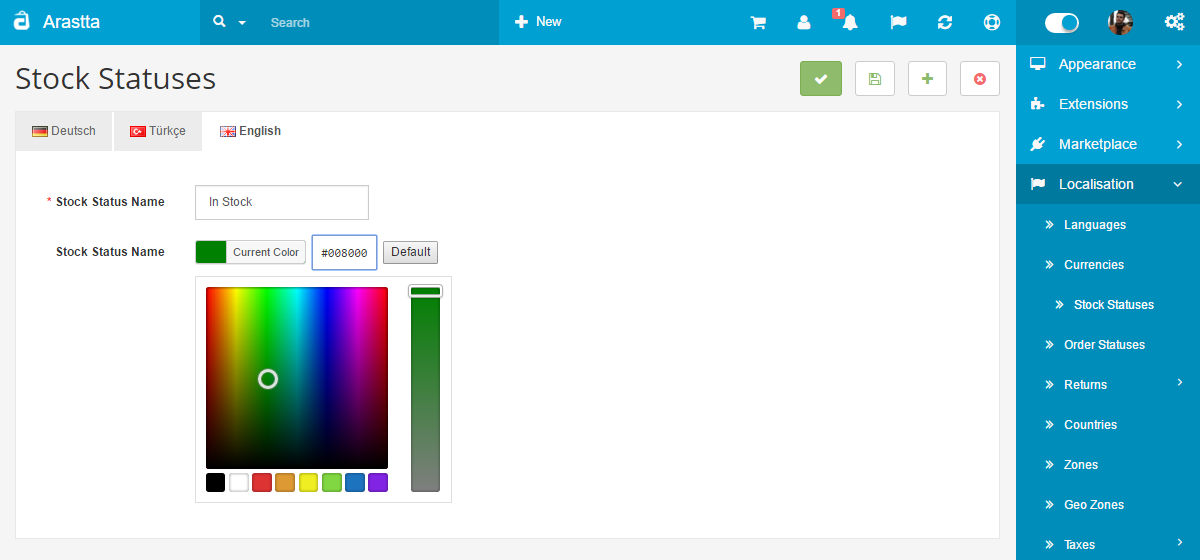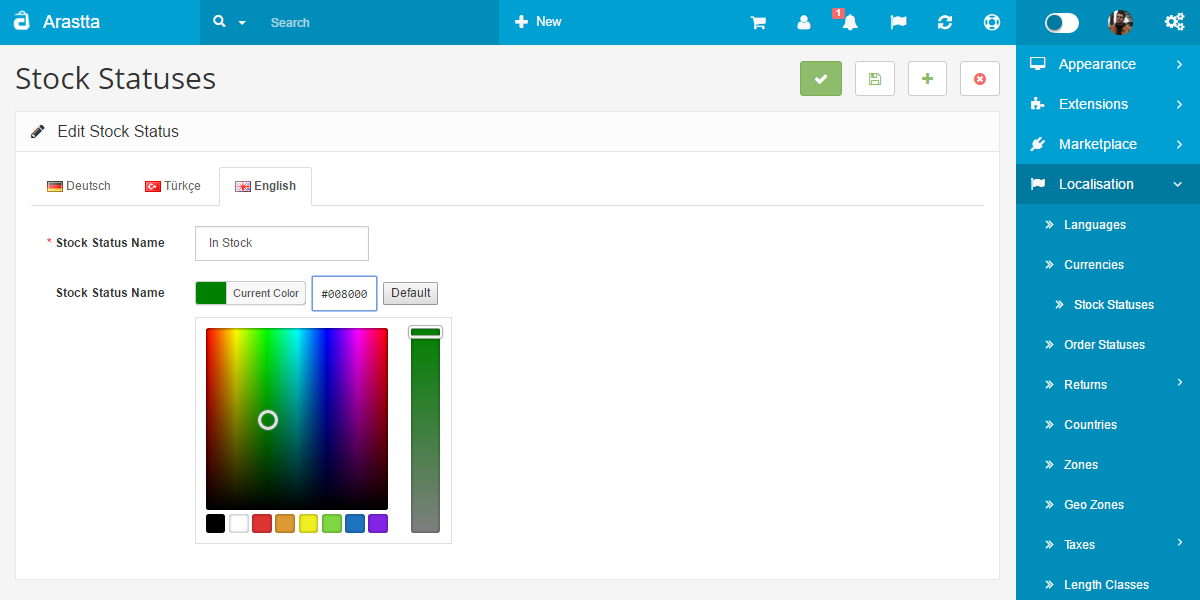Stock Statuses
You can switch between Basic and Advanced modes from the tabs below.
In this section you may create Out of Stock statuses to be displayed on the product page when a product is out of stock. The stock status name is arbitrary.
The default stock status for Out of Stock products can be edited under the option tab in Settings. The specific Out of Stock Status for a product can be edited in the Data tab in Products.
Styling on stock status
This feature comes with Arastta 1.2.0 version. It allows you to set different colors for each status.
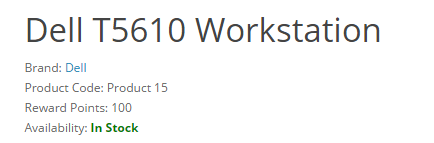
Found errors? Think you can improve this documentation? Please edit this page.