Hello,
My shop is giving errors which seem to be related to taxes and geo zones. Please see the screenshot "topPage_error.png" which shows the error that is shown on every page visited.
To see what might be the problem, in the admin panel, I've gone to Localisation > Geo Zones > UK Shipping and get the following error given at the top of the page, and another error below the "Items" bar. Please see "Geo Zones.png"
There seems to be no error at the Tax Classes or Tax Rates portions.
Screenshots and error log attached. Thanks for your help!
My shop is giving errors which seem to be related to taxes and geo zones. Please see the screenshot "topPage_error.png" which shows the error that is shown on every page visited.
To see what might be the problem, in the admin panel, I've gone to Localisation > Geo Zones > UK Shipping and get the following error given at the top of the page, and another error below the "Items" bar. Please see "Geo Zones.png"
There seems to be no error at the Tax Classes or Tax Rates portions.
Screenshots and error log attached. Thanks for your help!
In General
Share this post:
Responses (8)
-
Accepted Answer
If it's a unstable hosting causing issues like missing tables after install, there probably will be issues also with other systems.
A normal install of Arastta 1.2.7 would not cause such issues, so something has probably gone bad somewhere along the way. Maybe you installed and tested some bad extensions, maybe you manually has worked in phpMyAdmin, maybe you just installed or migrated using some faulry third party service or whatever. Hard to tell without knowing the full history of your site. But update issues etc. could also be related, and anyway a update would not solve those missing tables.
Personally I would try to figure out what went wrong, to be able to avoid it in future, but you're surely free to test other systems to. Or maybe the cloud service would fit, and give you less grey here than a fully self managed store: https://arastta.com/ -
Accepted Answer
-
Accepted Answer
Copy/paste of error log:
2016-09-25 10:22:28 - PHP Notice: Error: Table 'upliquid_891.arsc_zone_to_geo_zone' doesn't exist
Error No: 1146
SELECT tr1.tax_class_id, tr2.tax_rate_id, tr2.name, tr2.rate, tr2.type, tr1.priority FROM arsc_tax_rule tr1 LEFT JOIN arsc_tax_rate tr2 ON (tr1.tax_rate_id = tr2.tax_rate_id) INNER JOIN arsc_tax_rate_to_customer_group tr2cg ON (tr2.tax_rate_id = tr2cg.tax_rate_id) LEFT JOIN arsc_zone_to_geo_zone z2gz ON (tr2.geo_zone_id = z2gz.geo_zone_id) LEFT JOIN arsc_geo_zone gz ON (tr2.geo_zone_id = gz.geo_zone_id) WHERE tr1.based = 'shipping' AND tr2cg.customer_group_id = '1' AND z2gz.country_id = '222' AND (z2gz.zone_id = '0' OR z2gz.zone_id = '3563') ORDER BY tr1.priority ASC in /home/upliquid/public_html/system/library/db/mysqli.php on line 50
2016-09-25 10:22:28 - PHP Notice: Trying to get property of non-object in /home/upliquid/public_html/system/library/tax.php on line 35
2016-09-25 10:22:28 - PHP Warning: Invalid argument supplied for foreach() in /home/upliquid/public_html/system/library/tax.php on line 35
2016-09-25 10:22:28 - PHP Notice: Error: Table 'upliquid_891.arsc_zone_to_geo_zone' doesn't exist
Error No: 1146
SELECT tr1.tax_class_id, tr2.tax_rate_id, tr2.name, tr2.rate, tr2.type, tr1.priority FROM arsc_tax_rule tr1 LEFT JOIN arsc_tax_rate tr2 ON (tr1.tax_rate_id = tr2.tax_rate_id) INNER JOIN arsc_tax_rate_to_customer_group tr2cg ON (tr2.tax_rate_id = tr2cg.tax_rate_id) LEFT JOIN arsc_zone_to_geo_zone z2gz ON (tr2.geo_zone_id = z2gz.geo_zone_id) LEFT JOIN arsc_geo_zone gz ON (tr2.geo_zone_id = gz.geo_zone_id) WHERE tr1.based = 'store' AND tr2cg.customer_group_id = '1' AND z2gz.country_id = '222' AND (z2gz.zone_id = '0' OR z2gz.zone_id = '3563') ORDER BY tr1.priority ASC in /home/upliquid/public_html/system/library/db/mysqli.php on line 50
2016-09-25 10:22:28 - PHP Notice: Trying to get property of non-object in /home/upliquid/public_html/system/library/tax.php on line 63
2016-09-25 10:22:28 - PHP Warning: Invalid argument supplied for foreach() in /home/upliquid/public_html/system/library/tax.php on line 63 -
Accepted Answer
Sam, you seems to have missing tables, zone_to_geo_zone table exactly. You can create it from phpMyAdmin using the following sample:
https://github.com/arastta/arastta/blob/master/install/tables.sql#l7332
Don't forget to replace ar_ table prefix with your ones, available in config.php -
Accepted Answer
Hello, Denis,
Thanks for your help. I'm very, very novice at things like this, so I apologize in advance for my super-simple questions.
I've tried to follow your instructions as best I could, but I am running into problems.
I have managed to save the tables.sql you had linked to, and also have taken a look at config.php.
I don't know what to replace from the config.php to the tables.sql... could you provide an example?
In phpMyAdmin, I am guessing that I need to create a new table by importing a properly formatted (prefixes replaced correctly) tables.sql? I'm like the golden retriever dog sitting at the computer:
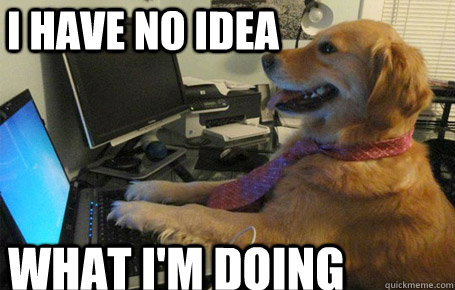
I've attached a screenshot of my config.php
Thanks for any further assistance! -
Accepted Answer
-
Accepted Answer
Your Reply
Please login to post a reply
You will need to be logged in to be able to post a reply. Login using the form on the right or register an account if you are new here.
Register Here »