Languages
The language section lets you manage the languages available for the store front. Arastta provides English (en-GB) as the default language after installation. To add multiple languages to the store you need to install a language pack. There are two ways to add new languages:
1) Marketplace
Adding new language via Marketplace is just one-click away. Just find the language and click on the plus (+) button.
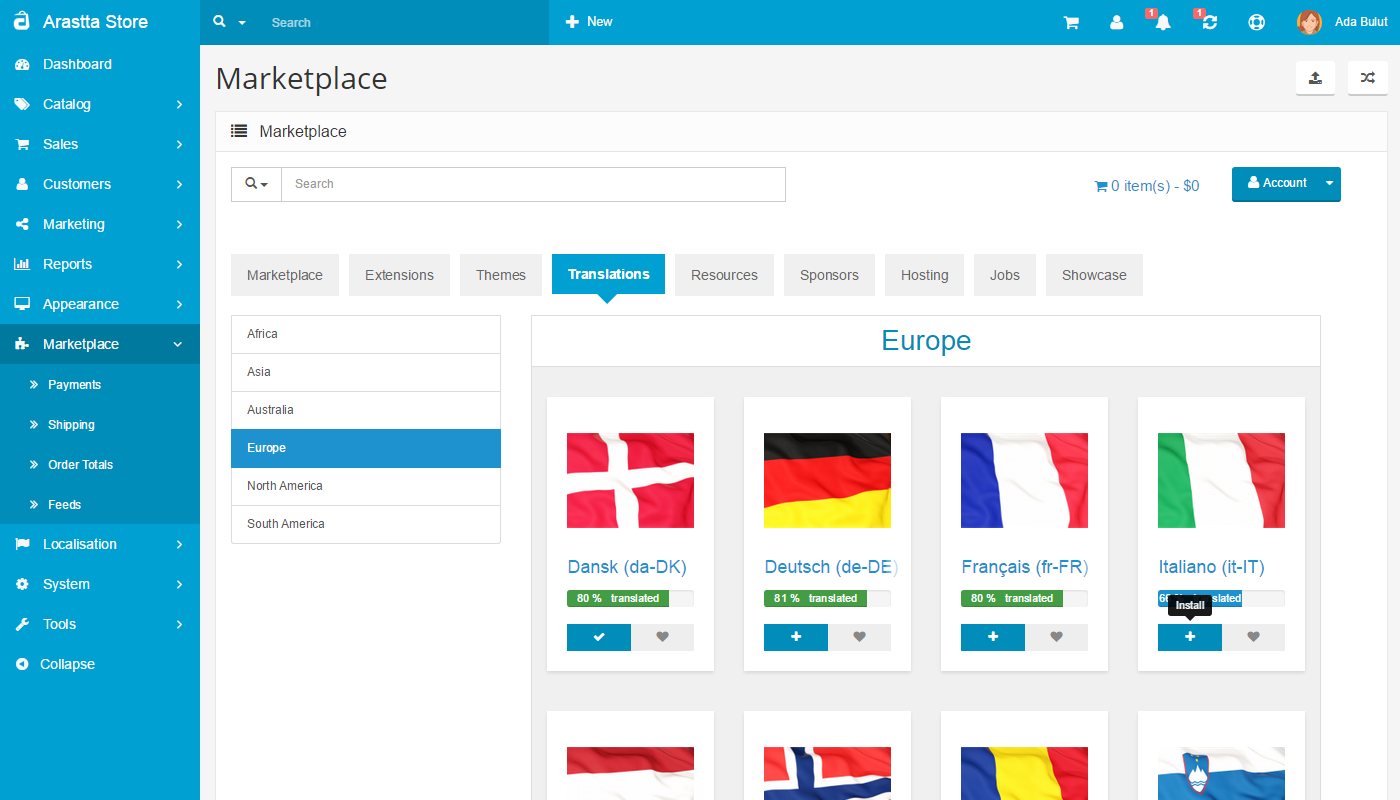
2) Manual
You can also download the language pack from Translations Directory and upload it from Extension Installer of Arastta.
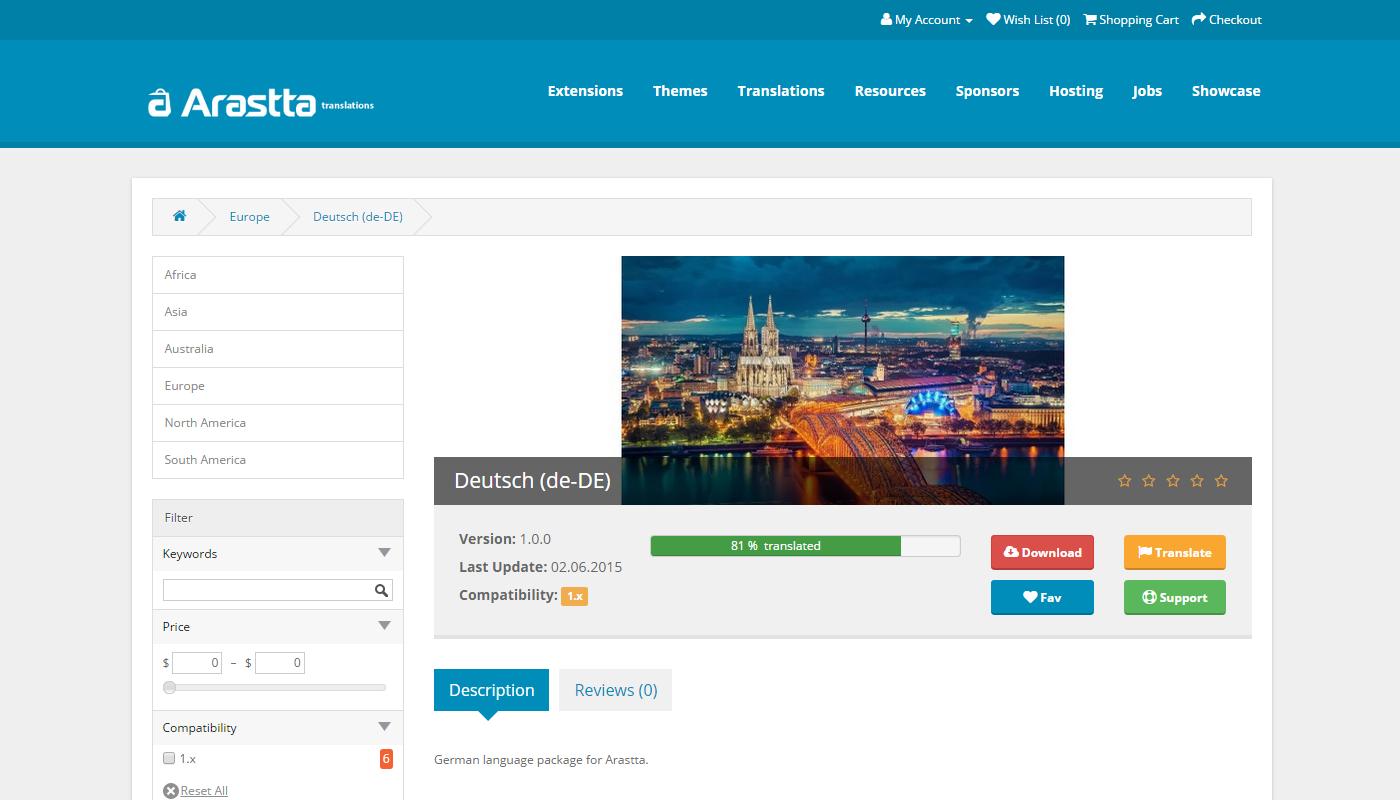
Settings
Languages can be set up from Localisation > Languages page. The following information will be needed to save the language:
- Name: The name in native language.
- Code: The ISO language code. W3Schools has a complete list of ISO codes.
- Image: The image used to represent the language, that will be displayed in the header area of the store.
- Directory: The folder name is based on language tags. They are composed of 2 parts: language-COUNTRY.
- Status: Enables or disables the language in the store front.
- Sort Order: Determines the position of the language among multiple languages in the header.
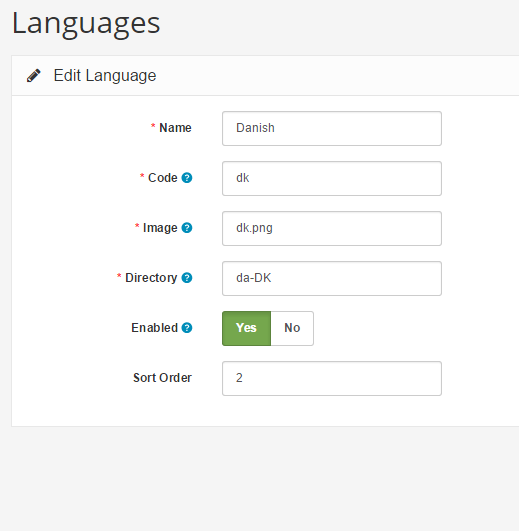
Language determination in store front
Arastta will try to determine the store front language based on the visitor's browser settings and your installed languages. If not able to match, the one set from the Settings => Local page will be loaded as per default.
Contribute
Language translations are managed and downloaded live from Crowdin platform. You're always welcome to join and help the translation of Arastta.
