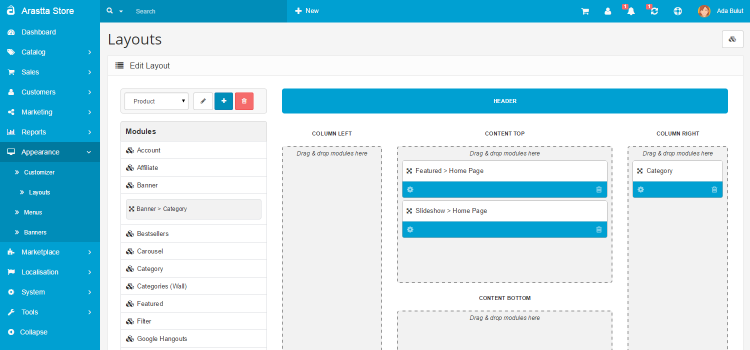Getting Started: Layout Manager
- Font size: Larger Smaller
- Hits: 22946
- 0 Comments
- Subscribe to this entry
- Bookmark
During our journey with CMS softwares such as Joomla and WordPress, we realized that the success of a software is not based on its loads of features but the easier way it offers you to use them. From this aspect, we recognized that the module/layout management of Arastta's precursor was a real headache. Therefore, we decided to write a layout manager that allows you to arrange modules in your storefront by simple drag & drop.
Layout Manager allows you to create new layouts or edit/delete existing layouts and assign modules to them by just dragging & droping. Positioning a module in content top, bottom, column left or right has never been easier.
Drag & Drop
If you're familiar with WordPress, you manage and assign modules/widgets from one place, Widgets page, by just dragging & droping them. Well, the Joomla and OpenCart users are not so lucky as they have jump here and there a couple of times (can't count them) in order to display a module/widget. Thanks to the built-in Layout Manager of Arastta, you can now achieve this process on your store as easy as with WordPress.
No Second Install
Another handicap of OpenCart was that you had to click on a secondary Install button located in Modules page after you install it from the Installation page. Forget that with Arastta, modules get installed just once ;)
Mobile Ready
All this beauty is also available on all devices.
Give it a try. It's totally FREE..